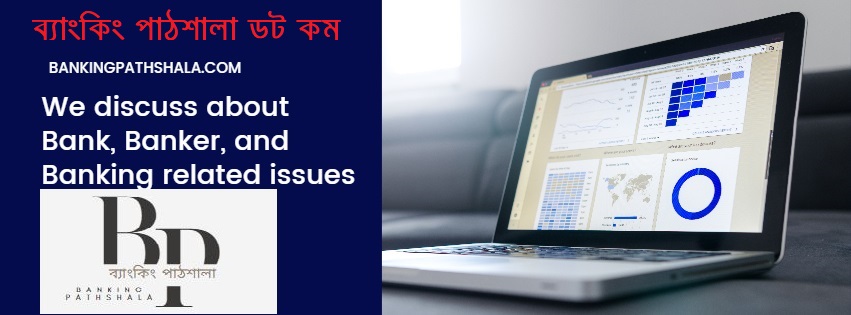Cash by Code of Islami Bank Bangladesh Limited (IBBL):
Cash by Code is a popular ADC product of Islami Bank Bangladesh Limited (IBBL). At present, the feature can enjoy from CellFin and iBanking. Cash by Code is another way to send money to any person who does not have bank account with IBBL, or have no ATM Card. It is the easy way to send money from IBBL CellFin and iBanking to any person who has no Bank Account or ATM Card. The beneficiary (who receive the fund) can withdraw the amount from IBBL ATM booth using secreat Transaction ID and PIN-1 and PIN-2. From iBanking (iCashRemit), it takes transaction cost 1 (one) Taka per thousand, and from CellFin TK5.75.
Cash by Code Procedure from CellFin:
2. Select Cash by Code
3. Selcet Source A/C (CellFin, Account, Card, mCash any one)
4. Input/Write Fund Receiver (Beneficiary) Mobile Number
5. Input/Write Receiver Name
6. Input/Write Receiver NID Number
7. Write Amount (TK 500/- up to TK 20,000/- for a single transaction) (That you want to send to Receiver)
8. Input/Write your CellFin Pin Number and Submit
9. In Next you will get all details with PIN1 (See Image)
10. The Beneficiary will receive a SMS in the mobile with Transaction ID and PIN-2 (The Transaction will be active/valid for 24 hours)
11. The Beneficiary will collect PIN1 from Sender
12. The Fund Receiver (Beneficiary) will go to IBBL ATM Booth
13. At IBBL ATM Booth Screen, Select Cash by Code Option
14. Input Transaction ID that you receive via SMS then
15. Input PIN 1 and PIN 2 and press confirm
16. Collect your money from ATM
Cash by Code Procedure from IBBL iBanking:
2. Manage Beneficiary then Add new Beneficiary (Put Beneficiary Mobile Number, Name as per NID or Passport, Beneficiary NID)
3. Selcet Source Account from which you want to send money then press next
4. Select Beneficiary and Write Amount (TK 500/- up to TK 20,000/- for a single transaction) and Press Submit
5. In Next you will get all details with PIN1
6. The Beneficiary will receive a SMS in the mobile with Transaction ID and PIN-2 (The Transaction will be active/valid for 24 hours)
7. The Beneficiary will collect PIN1 from Sender
8. The Fund Receiver (Beneficiary) will go to IBBL ATM Booth
9. At IBBL ATM Booth Screen, Select Cash by Code Option
10. Input Transaction ID that you receive via SMS then
11. Input PIN 1 and PIN 2 and press confirm
12. Collect your money from ATM
Published Date:15/07/2023